-
Featured Artists
- Lola Greeno
- Lindy Lee
- Rosemary Wynnis Madigan
- Margaret Preston
custom_research_links -
- Login
- Create Account
Help
custom_participate_links- %nbsp;
Save a search
Logged in members can save searches to their workspace. This is particularly valuable for members who wish to keep track of their research and connect with other researchers. For Moderators, this tool will help narrow the category of records you wish to moderate.
When you conduct an Advanced Search, a box labelled ‘Save records to a project’ will become available in the upper left hand menu. This is what you should see:
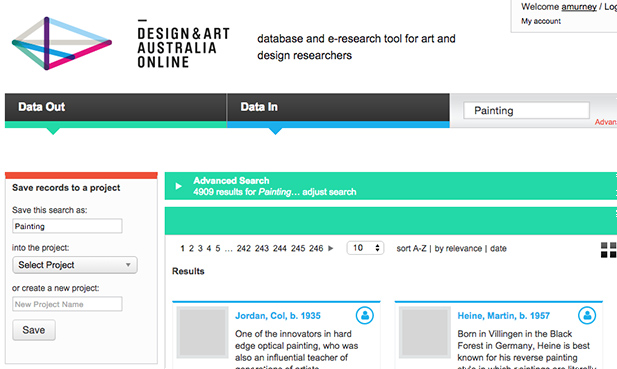
When you save your search, use the drop-down menu labelled ‘Select Project’ and click ‘My Moderate List’ (if you are a Moderator) or ‘My Watch List’ (if you are a Member).
Your search will be saved in your Projects folder, which can be found under ‘My workspace’ in your personal profile.
When you want to view your searches, click on the tab marked View Search Queries. You can then refresh or delete any search items.








